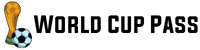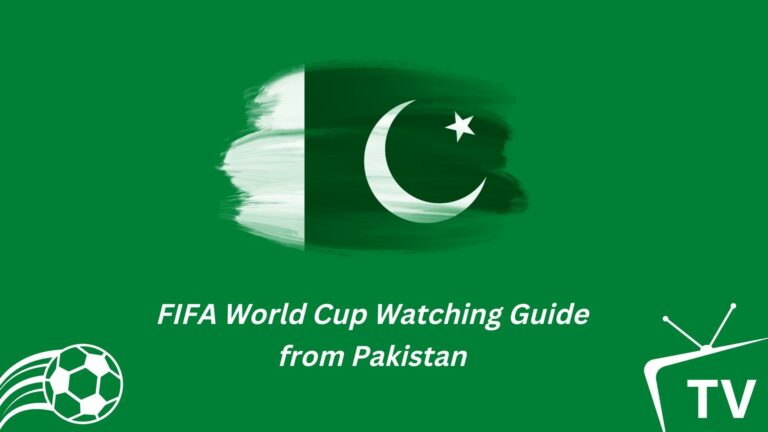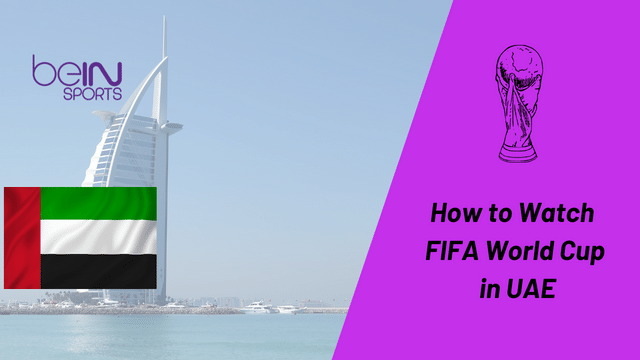How to Watch FIFA World Cup on iPhone and Apple Devices
The 2022 FIFA World Cup is almost here and you might be wondering how to stream matches if you don’t want to or can’t watch them on traditional cable. Fortunately, a variety of apps available will let you get the full experience from the opening match through the final game.

In this guide, you will learn how to watch FIFA World Cup Live Stream on iOS Devices, including iPhones, Apple TV and Ipad.
How to Watch FIFA World Cup 2022 on iPhone?
iPhone users can watch the FIFA World Cup 2022 live online on Fox Sports or Telemundo, if the user is residing in the United States. To set up your iPhone to Watch FIFA World Cup 2022 on iOS devices, you need to follow the below steps.
- Set your Apple ID region to the US by accessing Settings – Network
- Get a Secure Internet Service in your iPhone
- Connect to US server
- Find Fox Sports App in the Apple App Store
- Install Software and create your account
- Happy watching!
How to Watch FIFA World Cup 2022 on Apple TV?
FIFA is one of the most awaited sports competitions this year and fans are now getting excited over the groups and matches to be played in Qatar. However, fans watching FIFA World Cup 2022 on their Apple TV will need to follow these steps to set up their respective devices to stream seamlessly.
- Prepare your Apple TV
- Connect your Apple TV to the internet
- Find App Store
- Find Fox Sports and Click Get.
- Input your credentials
- Then Fox Sports will get installing.
You can watch World Cup 2022 right away through the Fox Sports App.
How to Watch FIFA World Cup 2022 on iPad?
Ipad is one of the most used devices by viewers when it comes to watching sports, tv shows or movies because of its high definition and wide-angle features. To set up your Fox Sports App on your Ipad to Watch FIFA World Cup 2022, you will need to follow these steps:
- Change your Apple ID region to US through Settings – Network
- Connect to the internet
- Use Internet Service to connect to the US server
- Find Fox Sports App in Apple App Store
- Install the app and create an account
- Use your credentials and login
- Happy watching!
Also Check: FIFA World Cup USA TV Schedule
Keep in mind that the app that you’ll use might be different if you travel or live in other countries. Here are the available options to pick based on your current location.
- Australia: SBS
- France: TF1 and Bein Sports
- United States: Fox & Telemundo
- United Kingdom: BBC & ITV
- India: Viacom18
- MENA: Bein Sports
Conclusion
The FIFA World Cup is the most favorite sporting event in all global sports, and it’s coming to you on iOS Devices. It is easy to catch live coverage with an internet connection. But before watching on your favorite screen, it is great idea to check the information above.