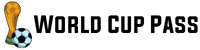How to watch the FIFA Women’s World Cup 2023 on Kodi
The FIFA Women’s World Cup 2023 is just around the corner, and football fans worldwide are gearing up to watch the spectacular event unfold. If you’re a Kodi user looking to catch all the action live, this comprehensive guide will walk you through everything you need to know.
From setting up Kodi to installing sports add-ons and securing your streaming experience, we’ve got you covered. So sit back, relax, and get ready to enjoy the thrill of the World Cup from the comfort of your home!

What is Kodi?
Kodi is a versatile, free, and open-source media player software that enables you to stream and organize various content, including movies, TV shows, music, and live events.
Compatible with various devices such as computers, smartphones, tablets, and streaming devices like Amazon Fire TV or Raspberry Pi, Kodi is a popular choice among cord-cutters and streaming enthusiasts.
Step-by-Step Guide to Watching FIFA World Cup 2023 on Kodi
Install Kodi: Download and install the Kodi software on your compatible device. Head over to the official Kodi website (kodi.tv) to find the appropriate version for your device, and follow the installation instructions.
Choose a reliable VPN: For a secure and seamless streaming experience, use a virtual private network (VPN). A VPN protects your privacy and helps prevent potential throttling from your internet service provider. Reputable VPN providers include ExpressVPN, NordVPN, and CyberGhost.
We rank ExpressVPN No#1 in our pick. Try for 30 Days risk free
Install and set up the VPN on your device before moving forward.
Install a sports add-on: To watch the FIFA World Cup 2023 on Kodi, install a sports add-on that offers live streaming of the matches. Popular sports add-ons include Sportowa TV, Rising Tides, and SportsDevil. Here’s how to install a sports add-on:
- Launch Kodi and click the cogwheel icon to access the settings menu.
- Select “File Manager” and click “Add Source.”
- In the “Add file source” window, click on “<None>” and enter the repository URL for your chosen sports add-on. Provide a name for the source and click “OK.”
- Return to the Kodi home screen and select “Add-ons” from the menu.
- Click the open box icon in the top left corner and choose “Install from zip file.”
- Navigate to the source you added in step c and select the zip file to install the repository.
- Once the repository is installed, select “Install from repository” and choose the repository you just added.
- Browse the available add-ons and select your chosen sports add-on. Click “Install” and wait for the installation to complete.
Find the FIFA World Cup schedule: Search for the FIFA World Cup 2023 schedule online or within your sports add-on to ensure you don’t miss any games.
Tune in and enjoy: When the matches are scheduled to begin, launch your sports add-on on Kodi, find the appropriate channel or stream, and immerse yourself in the excitement of the World Cup!
FAQs:
Is Kodi legal and safe to stream the FIFA World Cup 2023?
Kodi itself is legal and safe media player software. However, some third-party add-ons may offer copyrighted content or pose security risks. Use reputable add-ons and a reliable VPN to protect your privacy and maintain a secure streaming experience.
Can I watch the FIFA World Cup 2023 on Kodi in HD or 4K quality?
The streaming quality on Kodi depends on the add-on and the stream’s source. Some add-ons may offer HD or 4K quality streams, but this can vary. Choose a reputable sports add-on that provides high-quality streams for the best viewing experience.
Is it necessary to use a VPN while streaming the World Cup on Kodi?
Using a VPN is highly recommended when streaming content on Kodi. A VPN helps protect your privacy, prevents potential throttling from your internet service provider, and can help you access geo-restricted content.
Can I free watch the FIFA World Cup 2023 on Kodi?
Many sports add-ons on Kodi provide free access to live sports streams, including the FIFA World Cup matches. However, the reliability and quality of these streams can vary. Always use a reputable sports add-on and a reliable VPN to ensure a smooth and enjoyable streaming experience.
Can I watch the FIFA World Cup 2023 on Kodi with subtitles or alternative audio commentary?
Some sports add-ons on Kodi may offer subtitles or alternative audio commentary for live events, but this can vary depending on the add-on and the stream’s source. Check the features of your chosen sports add-on to see if it provides subtitles or alternative audio options for the World Cup matches.
With the right add-ons and a reliable VPN, Kodi is an excellent platform for streaming the FIFA World Cup 2023.
Follow this comprehensive guide to set up Kodi, install a sports add-on, and secure your streaming experience.
Use reputable add-ons and a trustworthy VPN to ensure a safe and smooth streaming experience. Enjoy the World Cup, and may the best team win!